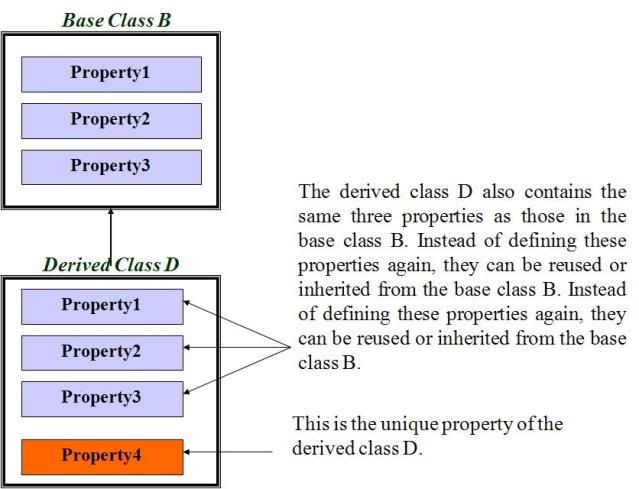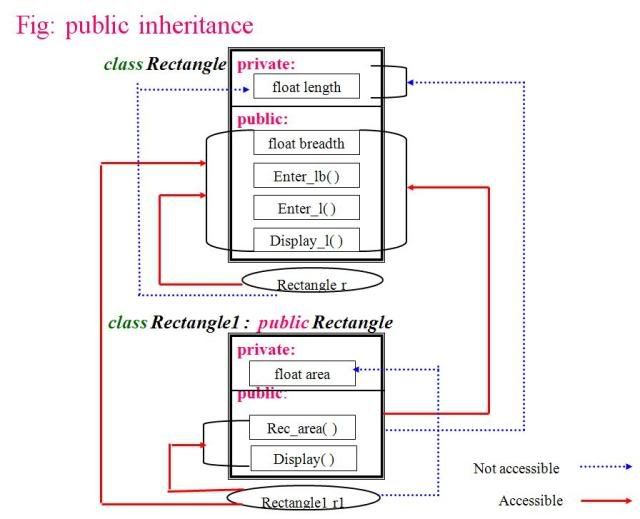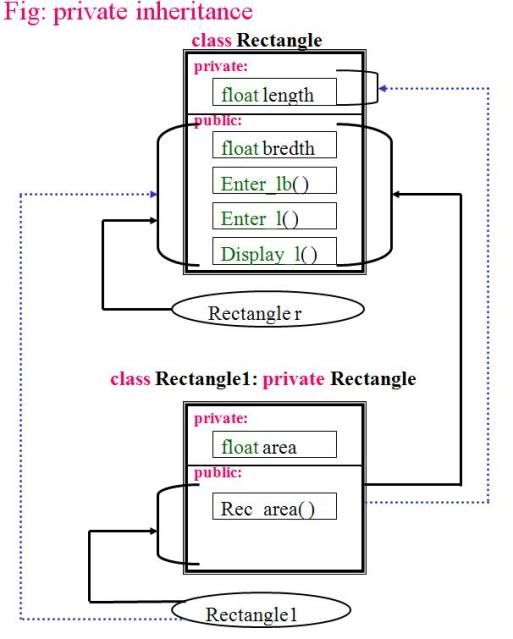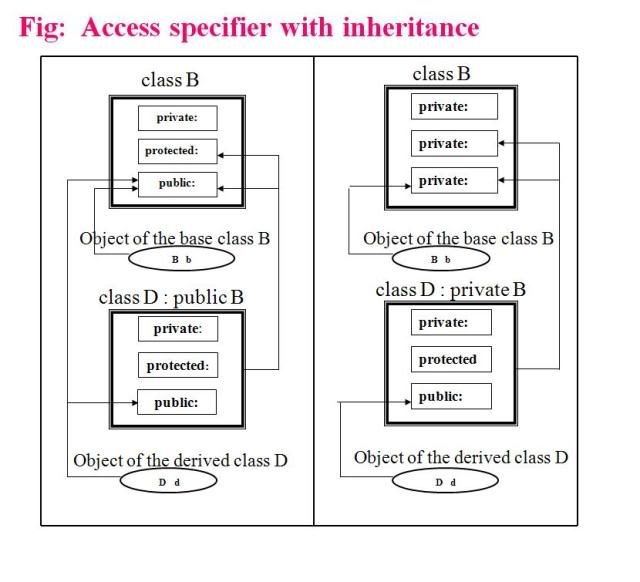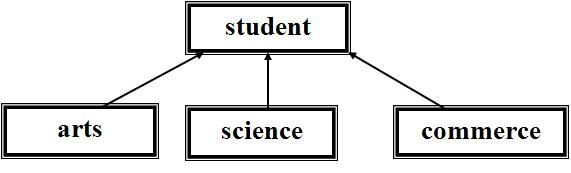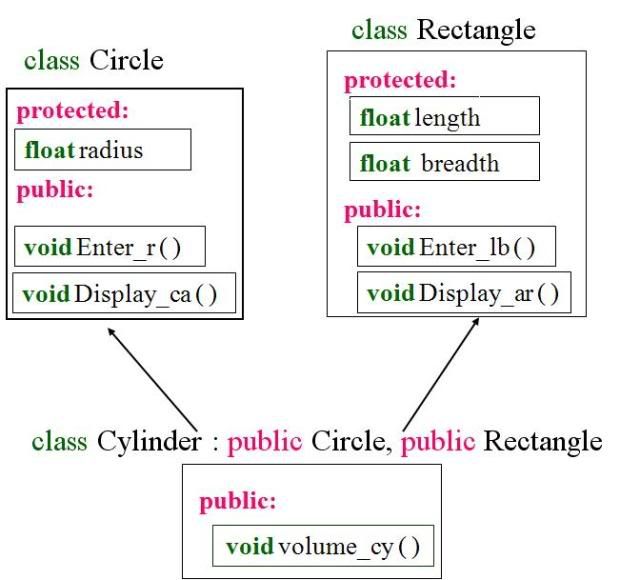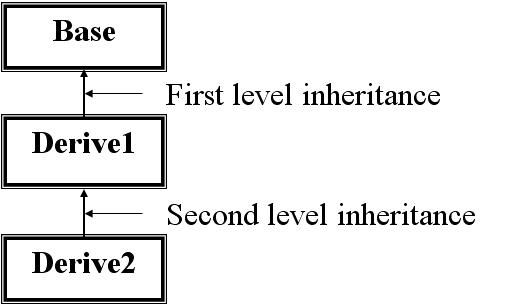A virtual function or virtual method is a function or method whose behaviour can be overridden within an inheriting class by a function with the same signature. This concept is a very important part of the polymorphism portion of object-oriented programming (OOP).
The concept of the virtual function solves the following problem:
In OOP when a derived class inherits a base class, an object of the derived class may be referred to (or cast) as either being the base class type or the derived class type. If there are base class methods overridden by the derived class, the method call behaviour is ambiguous.
The distinction between virtual and non-virtual resolves this ambiguity. If the function in question is designated "virtual" in the base class then the derived class's function would be called (if it exists). If it is not virtual, the base class's function would be called.
Virtual functions overcome the problems with the type-field solution by allowing the programmer to declare functions in a base class that can be redefined in each derived class.
In C++ virtual functions or virtual methods are declared by using the virtual keyword to the function's declaration.
For example, a base class
Animal could have a virtual function eat. Subclass Fish would implement eat() differently than subclass Wolf, but you can invoke eat() on any class instance referred to as Animal, and get the eat() behaviour of the specific subclass.This allows a programmer to process a list of objects of class
Animal, telling each in turn to eat (by calling eat()), with no knowledge of what kind of animal may be in the list. You also do not need to have knowledge of how each animal eats, or what the complete set of possible animal types might be.The following is an example in C++. Note that this example is not exception-safe. In particular, it may leak resources if new or vector::push_back throws an exception.
#include <iostream>
#include <vector>
class Animal {
public:
virtual void eat() const {
std::cout << "I eat like a generic Animal." << std::endl;
}
virtual ~Animal() {
}
};
class Wolf : public Animal {
public:
void eat() const {
std::cout << "I eat like a wolf!" << std::endl;
}
virtual ~Wolf() {
}
};
class Fish : public Animal {
public:
void eat() const {
std::cout << "I eat like a fish!" << std::endl;
}
virtual ~Fish() {
}
};
class GoldFish : public Fish {
public:
void eat() const {
std::cout << "I eat like a goldfish!" << std::endl;
}
virtual ~GoldFish() {
}
};
class OtherAnimal : public Animal {
virtual ~OtherAnimal() {
}
};
int main() {
std::vector<Animal*> animals;
animals.push_back(new Animal());
animals.push_back(new Wolf());
animals.push_back(new Fish());
animals.push_back(new GoldFish());
animals.push_back(new OtherAnimal());
for (std::vector<Animal*>::const_iterator it = animals.begin(); it != animals.end(); ++it) {
(*it)->eat();
delete *it;
}
return 0;
}
Output with the virtual function
Animal::eat():I eat like a generic Animal.
I eat like a wolf!
I eat like a fish!
I eat like a goldfish!
I eat like a generic Animal.
Output if
Animal::eat() were not declared as virtual:I eat like a generic Animal.
I eat like a generic Animal.
I eat like a generic Animal.
I eat like a generic Animal.
I eat like a generic Animal.